⭐ 가시다(gasida) 님이 진행하는 AWS EKS Workshop 실습 스터디 게시글입니다.이번 게시글은 Autoscaling 에 관한 내용을 설명합니다.
0. 사전 정보
DNS 호스팅 정보(Route53)
#게시글에서 사용하는 DNS 주소
jjongguet.com
사전 배포 내역
#AWS LoadBalancer
AWS LB Controller
#Monitoring
kube-ops-view
Prometheus
Grafana



모니터링: EKS Node Viewer 배포
# go 설치
wget https://go.dev/dl/go1.22.1.linux-amd64.tar.gz
tar -C /usr/local -xzf go1.22.1.linux-amd64.tar.gz
export PATH=$PATH:/usr/local/go/bin
# EKS Node Viewer 설치 : 약 2분 이상 소요
go install github.com/awslabs/eks-node-viewer/cmd/eks-node-viewer@latest
# 신규터미널 : EKS Node Viewer 접속
cd ~/go/bin && ./eks-node-viewer --resources cpu,memory
모니터링 : K9s 배포
- 공식문서 : https://k9scli.io/
#설치
curl -sS https://webinstall.dev/k9s | bash
#적용
source ~/.config/envman/PATH.env
#실행
k9s
1. Kubernetes Autoscaling 의 대분류
Autoscaling 의 개념을 이해하기 전에, Scaling 을 먼저 이해하고자 합니다.
흔히 IT에서 Scale 을 다루는 가장 대표적인건 개발 인프라입니다.
인프라의 Scale 을 증가시킨다면, 크게는 Scale Up, Scale Out 으로 구분할 수 있습니다.

각각의 방식은 다음의 방법을 사용합니다.
Scale Up 은 ‘인프라를 구성하는 하드웨어의 Spec 을 높이는 방식’ 으로 인프라의 Scale 을 증가시킵니다.
전체 인프라의 성능은 올라가지만, 인프라를 구성하는 하드웨어의 갯수 는 변함이 없습니다.
Scale Out 은 ‘인프라를 구성하는 하드웨어의 갯수 를 높이는 방식’ 으로 인프라의 Scale 을 증가시킵니다.
전체 인프라의 성능은 올라가지만, 인프라를 구성하는 하드웨어 낱개의 성능 은 변함이 없습니다.
여기서 알 수 있는건, Scale 을 높이는데에는 크게 두가지 방식으로 구분된다는것입니다.
하드웨어의 단위 처리량을 늘리거나, 처리하는 하드웨어의 갯수를 늘려, 전체 Scale 을 높이는것입니다.
위에서 설명한 Scale의 개념은 Kubernetes 에서 동일하게 적용 할 수 있습니다.
일반적인 Kubernetes 에서는 Container, Node의 Scale을 다루거나
클라우드공급자(AWS EKS, GCP GKE…) 에서는 NodeGroup, NodePool 을 다룰 수 있습니다.
Kubernetes Autoscaling 의 종류
- HPA(Horizontal Pod Autoscaling, 수평적)
배치되는 Pod의 갯수 를 늘려서, 전체 트래픽을 감당하는 Pod의 갯수를 늘리는 구조 - VPA(Vertical Pod Autoscaling, 수직적)
배치되는 Pod의 용량 을 늘려서, 하나의 Pod가 조금 더 많은 트래픽을 감당하게 하는 구조 - Cluster Autoscaling(CAS)
배치되는 Node의 갯수를 늘려서, 전체 트래픽을 감당하는 Node의 갯수를 늘리는 구조


HPA Architecutre :
- HPA Controller Manager 는 Replicaset(or Deployment) 의 Scale 을 바꾸는 트리거링만 진행한다.
1-1 누가 Resource 를 노출시키는가?
위에서 Kubernetes의 Autoscaling 은 3가지 종류가 있으며 HPA, VPA, CA 라고 설명했습니다.
위 3가지 방식은 하나의 공통점이 있습니다.
‘특정한 조건이 충족되었을때에 작동하는’ Trigger 방식 이라는 것입니다.
Kubernetes에서는 다양한 조건을 사용하여 Trigger 시킬 수 있습니다.
가장 대표적인것은 Resource(CPU, MEM)입니다. 예를들면 ‘특정 Pod의 CPU 사용률이 n이 되었을때, Pod의 갯수를 m 으로 변화시킨다’ 같은 형태입니다.
따라서, Kubernetes에서 Resource 를 기반으로 Scaling 을 진행하려면, 현재 Resource 사용량을 알아야합니다. 해당 기능을 해주는 Object 는 metrics-server 입니다.
metrics-server를 배포하여 Pod 의 Resource 사용량을 알 수 있으며, 이를 기반으로 HPA, VPA 등의 Resource Based Autoscaling 이 가능합니다.
Metric 을 수집하는 원리는 간단합니다.
cAdviser 가 Container 의 Mem/CPU 수집 → kubelet에 전달 → kubelet 에 붙어서 Resource 를 확인하고 → Metrics API 를 통해 api-server 로 Resource 를 노출합니다.
metrics-server는 아쉽게도 Kubernetes 에서는 기본설치 컴포넌트로 취급하지 않으며, 추가적인 Object 로 배포해주어야합니다.

설치는 아래의 명령어를 통해 가능합니다.
#Kubernetes 1.21+
kubectl apply -f https://github.com/kubernetes-sigs/metrics-server/releases/latest/download/high-availability-1.21+.yaml
#Kubernetes 1.19~1.21
kubectl apply -f https://github.com/kubernetes-sigs/metrics-server/releases/latest/download/high-availability.yaml더 궁금하다면 아래의 공식링크를 확인해주세요.
GitHub - kubernetes-sigs/metrics-server: Scalable and efficient source of container resource metrics for Kubernetes built-in aut
Scalable and efficient source of container resource metrics for Kubernetes built-in autoscaling pipelines. - kubernetes-sigs/metrics-server
github.com
2. HPA - Horizontal Pod Autoscaler
세부 워크로드: HPA

그라파나 대시보드 링크(17125)
https://grafana.com/grafana/dashboards/17125-kubernetes-horizontal-pod-autoscaler
php-apache.yaml
apiVersion: apps/v1
kind: Deployment
metadata:
name: php-apache
spec:
selector:
matchLabels:
run: php-apache
template:
metadata:
labels:
run: php-apache
spec:
containers:
- name: php-apache
image: registry.k8s.io/hpa-example
ports:
- containerPort: 80
resources:
limits:
cpu: 500m
requests:
cpu: 200m
---
apiVersion: v1
kind: Service
metadata:
name: php-apache
labels:
run: php-apache
spec:
ports:
- port: 80
selector:
run: php-apache
- php-apache.yaml 에서 사용하는 registry.k8s.io/hpa-example 도커 이미지는 아래의 형태임
<?php
$x = 0.0001;
for ($i = 0; $i <= 1000000; $i++) {
$x += sqrt($x);
}
echo "OK!";
?>
실습
# Run and expose php-apache server
curl -s -O https://raw.githubusercontent.com/kubernetes/website/main/content/en/examples/application/php-apache.yaml
cat php-apache.yaml | yh
kubectl apply -f php-apache.yaml
# 확인
kubectl exec -it deploy/php-apache -- cat /var/www/html/index.php
...
# 모니터링 : 터미널2개 사용
watch -d 'kubectl get hpa,pod;echo;kubectl top pod;echo;kubectl top node'
kubectl exec -it deploy/php-apache -- top
# 접속
PODIP=$(kubectl get pod -l run=php-apache -o jsonpath={.items[0].status.podIP})
curl -s $PODIP; echo
실습2
- autoscale 명령어 : 특정 Object 를 Trigger 하는 HPA 를 배포하는 명령어
# Create the HorizontalPodAutoscaler : requests.cpu=200m - 알고리즘
# Since each pod requests 200 milli-cores by kubectl run, this means an average CPU usage of 100 milli-cores.
kubectl autoscale deployment php-apache --cpu-percent=50 --min=1 --max=10
# HPA 설정 확인
kubectl get hpa php-apache -o yaml | kubectl neat | yh
spec:
minReplicas: 1 # [4] 또는 최소 1개까지 줄어들 수도 있습니다
maxReplicas: 10 # [3] 포드를 최대 5개까지 늘립니다
scaleTargetRef:
apiVersion: apps/v1
kind: Deployment
name: php-apache # [1] php-apache 의 자원 사용량에서
metrics:
- type: Resource
resource:
name: cpu
target:
type: Utilization
averageUtilization: 50 # [2] CPU 활용률이 50% 이상인 경우
# 반복 접속 1 (파드1 IP로 접속) >> 증가 확인 후 중지
while true;do curl -s $PODIP; sleep 0.5; done
# 반복 접속 2 (서비스명 도메인으로 접속) >> 증가 확인(몇개까지 증가되는가? 그 이유는?) 후 중지 >> 중지 5분 후 파드 갯수 감소 확인
# Run this in a separate terminal
# so that the load generation continues and you can carry on with the rest of the steps
kubectl run -i --tty load-generator --rm --image=busybox:1.28 --restart=Never -- /bin/sh -c "while sleep 0.01; do wget -q -O- http://php-apache; done"
Autoscaler 배포 하기 전

Autoscaler 배포한 이후

반복접속1 테스트
php Object가 추가적으로 생긴 모습

반복접속 종료

여기서 알 수 있는 점 :
- HPA 는 trigger 되는 특정 Resource가 trigger의 수치 이하가 되어도, 즉시 Object 가 Scale in 되지 않는다.
- 이유: HPA Autosclaer가 Trigger 명령을 내리기 위해 Resource 상태를 확인하는 시간이 정해져있다.
실습 이후 리소스제거 명령어
kubectl delete deploy,svc,hpa,pod --all
3. KEDA
HPA: 리소스(CPU, Memory) 메트릭을 기반으로 Scaling 여부를 결정한다.
KEDA: 특정 이벤트를 기반으로 Scaling 여부를 결정한다.

KEDA Scaler : Kafka Trigger for an Apache Kafka Topic
triggers:
- type: kafka
metadata:
bootstrapServers: kafka.svc:9092 # Comma separated list of Kafka brokers “hostname:port” to connect to for bootstrap.
consumerGroup: my-group # Name of the consumer group used for checking the offset on the topic and processing the related lag.
topic: test-topic # Name of the topic on which processing the offset lag. (Optional, see note below)
lagThreshold: '5' # Average target value to trigger scaling actions. (Default: 5, Optional)
offsetResetPolicy: latest # The offset reset policy for the consumer. (Values: latest, earliest, Default: latest, Optional)
allowIdleConsumers: false # When set to true, the number of replicas can exceed the number of partitions on a topic, allowing for idle consumers. (Default: false, Optional)
scaleToZeroOnInvalidOffset: false
version: 1.0.0 # Version of your Kafka brokers. See samara version (Default: 1.0.0, Optional)
Grafana KEDA Dashboard
https://github.com/kedacore/keda/blob/main/config/grafana/keda-dashboard.json
KEDA 설치
# KEDA 설치
cat <<EOT > keda-values.yaml
metricsServer:
useHostNetwork: true
prometheus:
metricServer:
enabled: true
port: 9022
portName: metrics
path: /metrics
serviceMonitor:
# Enables ServiceMonitor creation for the Prometheus Operator
enabled: true
podMonitor:
# Enables PodMonitor creation for the Prometheus Operator
enabled: true
operator:
enabled: true
port: 8080
serviceMonitor:
# Enables ServiceMonitor creation for the Prometheus Operator
enabled: true
podMonitor:
# Enables PodMonitor creation for the Prometheus Operator
enabled: true
webhooks:
enabled: true
port: 8080
serviceMonitor:
# Enables ServiceMonitor creation for the Prometheus webhooks
enabled: true
EOT
kubectl create namespace keda
helm repo add kedacore https://kedacore.github.io/charts
helm install keda kedacore/keda --version 2.13.0 --namespace keda -f keda-values.yaml
# KEDA 설치 확인
kubectl get all -n keda
kubectl get validatingwebhookconfigurations keda-admission
kubectl get validatingwebhookconfigurations keda-admission | kubectl neat | yh
kubectl get crd | grep keda
KEDA 실습
# keda 네임스페이스에 디플로이먼트 생성(위에서 사용했던 php-apache.yaml)
kubectl apply -f php-apache.yaml -n keda
kubectl get pod -n keda
# ScaledObject 정책 생성 : cron
cat <<EOT > keda-cron.yaml
apiVersion: keda.sh/v1alpha1
kind: ScaledObject
metadata:
name: php-apache-cron-scaled
spec:
minReplicaCount: 0
maxReplicaCount: 2
pollingInterval: 30
cooldownPeriod: 300
scaleTargetRef:
apiVersion: apps/v1
kind: Deployment
name: php-apache
triggers:
- type: cron
metadata:
timezone: Asia/Seoul
start: 00,15,30,45 * * * *
end: 05,20,35,50 * * * *
desiredReplicas: "1"
EOT
kubectl apply -f keda-cron.yaml -n keda
#00, 15, 30, 45 분에 트리거 시작되고
#05, 20, 35, 50분에 트리거 종료되는 스케쥴으로 설정
# 그라파나 대시보드 추가
# 모니터링
watch -d 'kubectl get ScaledObject,hpa,pod -n keda'
kubectl get ScaledObject -w
# 확인
kubectl get ScaledObject,hpa,pod -n keda
kubectl get hpa -o jsonpath={.items[0].spec} -n keda | jq
cron 트리거링 되기 전(서울시간 26분)


cron 트리거링 시작 (서울시간 30분)
- keda(namespace) 에 Php-apache 생성된것 확인

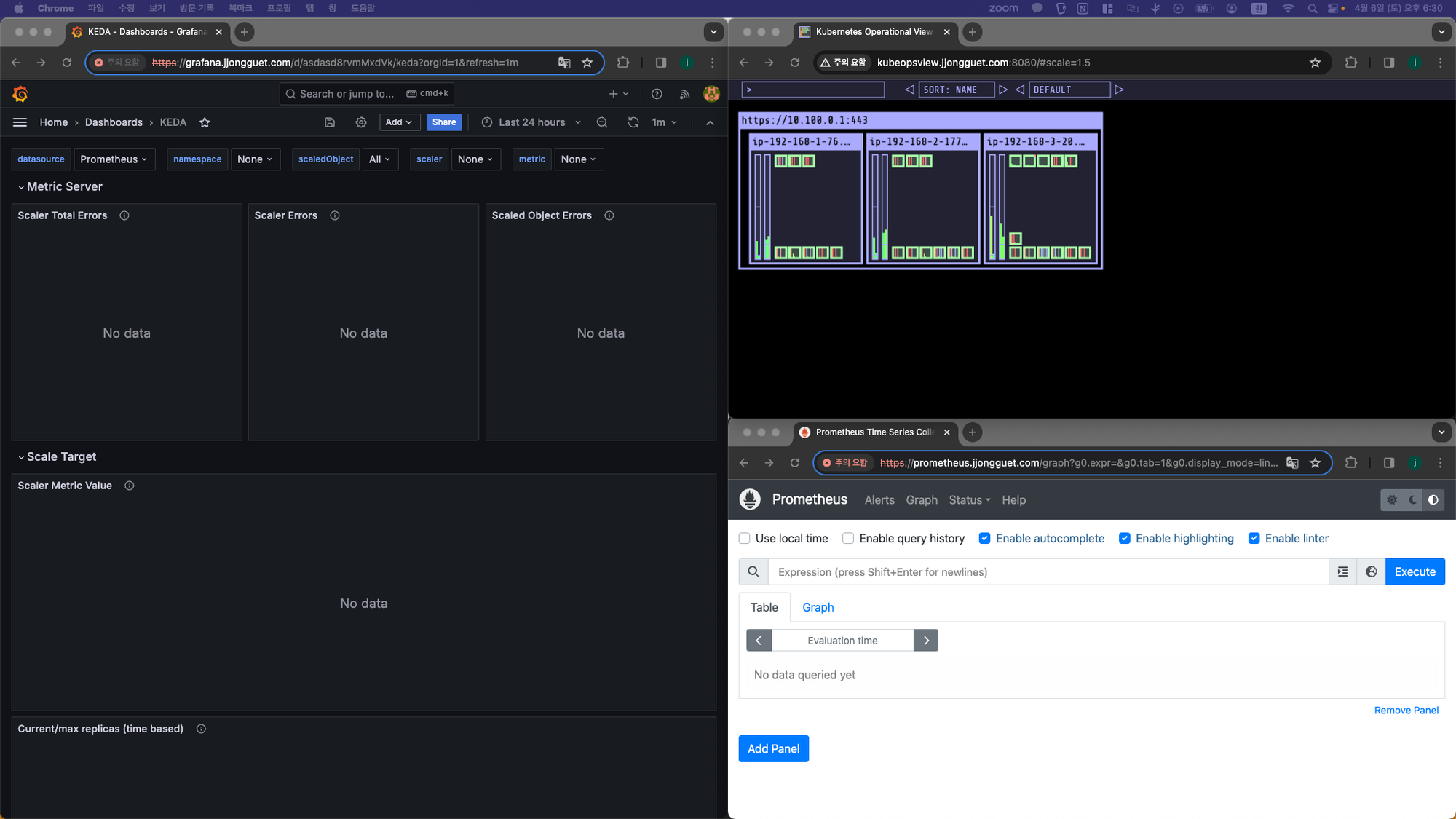
cron 트리거링 진행 중(서울시간 36분)
- 30분 넘은 시점에 Current replicas 가 1로 증가 확인
- 35분에 cron job 종료이지만, 아직까지 Scale in 이 되지 않는 모습

cron 트리거링 종료된 시점(서울시간 41분)
- 35분에 cron job 은 종료되었으나, 실제로 scale in 이 된 시점은 이 시간이 지난 40분.
- 이유(추측) : kubernetes 는 명령을 받는 Object 에 1초단위로 모니터링을 진행하지 않음. 일정 주기로 모니터링을 진행하게 되는거 때문.


실습완료 후 리소스 제거
# KEDA 및 deployment 등 삭제
kubectl delete -f keda-cron.yaml -n keda && kubectl delete deploy php-apache -n keda && helm uninstall keda -n keda
kubectl delete namespace keda
4. VPA : Vertical Pod Autoscaler
세부 워크로드: VPA

VPA : Pod 의 resources.request를 최대한 최적값으로 수정, HPA와 같이 사용 불가능, 수정 시 파드 재실행
그라파나 대시보드 링크(대시보드 14588)
https://grafana.com/grafana/dashboards/14588-vpa-recommendations/
프로메테우스 쿼리 설정
#아래 중 하나
kube_customresource_vpa_containerrecommendations_target{resource="cpu"}
kube_customresource_vpa_containerrecommendations_target{resource="memory"}
실습 배포
# 코드 다운로드
git clone https://github.com/kubernetes/autoscaler.git
cd ~/autoscaler/vertical-pod-autoscaler/
tree hack
# openssl 버전 확인
openssl version
OpenSSL 1.0.2k-fips 26 Jan 2017
# openssl 1.1.1 이상 버전 확인
yum install openssl11 -y
openssl11 version
OpenSSL 1.1.1g FIPS 21 Apr 2020
# 스크립트파일내에 openssl11 수정
sed -i 's/openssl/openssl11/g' ~/autoscaler/vertical-pod-autoscaler/pkg/admission-controller/gencerts.sh
# Deploy the Vertical Pod Autoscaler to your cluster with the following command.
watch -d kubectl get pod -n kube-system
cat hack/vpa-up.sh
./hack/vpa-up.sh
kubectl get crd | grep autoscaling
kubectl get mutatingwebhookconfigurations vpa-webhook-config
kubectl get mutatingwebhookconfigurations vpa-webhook-config -o json | jq
배포된 모습


공식예제
- Pod가 실행되면 약 2~3분 뒤에 pod resource.request가 VPA에 의해 수정된다
- VPA에
spec.updatePolicy.updateMode를 off로 변경 시, Spec 을 자동으로 변경, 재실행하지않는다(기본값 Auto)
- VPA에
# 모니터링
watch -d "kubectl top pod;echo "----------------------";kubectl describe pod | grep Requests: -A2"
# 공식 예제 배포
cd ~/autoscaler/vertical-pod-autoscaler/
cat examples/hamster.yaml | yh
kubectl apply -f examples/hamster.yaml && kubectl get vpa -w
# 파드 리소스 Requestes 확인
kubectl describe pod | grep Requests: -A2
# VPA에 의해 기존 파드 삭제되고 신규 파드가 생성됨
kubectl get events --sort-by=".metadata.creationTimestamp" | grep VPA
배포 직후


배포 2-3분 이후
- 갑자기 Requests 200m짜리 pod 생성됨


실습 종료 후 리소스 삭제 스크립트
kubectl delete -f examples/hamster.yaml **&&** cd ~/autoscaler/vertical-pod-autoscaler/ && ./hack/vpa-down.sh
5. CA : Cluster Autoscaler
세부 워크로드 : CA


- Cluster Autoscale 동작을 하기 위한 cluster-autoscaler 파드(디플로이먼트)를 배치합니다.
- Cluster Autoscaler(CA)는 pending 상태인 파드가 존재할 경우, 워커 노드를 스케일 아웃합니다.
- 특정 시간을 간격으로 사용률을 확인하여 스케일 인/아웃을 수행합니다.
- AWS에서는 Auto Scaling Group(ASG)을 사용하여 Cluster Autoscaler를 적용합니다.
설정 전 확인
# EKS 노드에 이미 아래 tag가 들어가 있음
# k8s.io/cluster-autoscaler/enabled : true
# k8s.io/cluster-autoscaler/myeks : owned
aws ec2 describe-instances --filters Name=tag:Name,Values=$CLUSTER_NAME-ng1-Node --query "Reservations[*].Instances[*].Tags[*]" --output yaml | yh
CA 설정
# 현재 autoscaling(ASG) 정보 확인
# aws autoscaling describe-auto-scaling-groups --query "AutoScalingGroups[? Tags[? (Key=='eks:cluster-name') && Value=='클러스터이름']].[AutoScalingGroupName, MinSize, MaxSize,DesiredCapacity]" --output table
aws autoscaling describe-auto-scaling-groups \
--query "AutoScalingGroups[? Tags[? (Key=='eks:cluster-name') && Value=='myeks']].[AutoScalingGroupName, MinSize, MaxSize,DesiredCapacity]" \
--output table
-----------------------------------------------------------------
| DescribeAutoScalingGroups |
+------------------------------------------------+----+----+----+
| eks-ng1-44c41109-daa3-134c-df0e-0f28c823cb47 | 3 | 3 | 3 |
+------------------------------------------------+----+----+----+
# MaxSize 6개로 수정
export ASG_NAME=$(aws autoscaling describe-auto-scaling-groups --query "AutoScalingGroups[? Tags[? (Key=='eks:cluster-name') && Value=='myeks']].AutoScalingGroupName" --output text)
aws autoscaling update-auto-scaling-group --auto-scaling-group-name ${ASG_NAME} --min-size 3 --desired-capacity 3 --max-size 6
# 확인
aws autoscaling describe-auto-scaling-groups --query "AutoScalingGroups[? Tags[? (Key=='eks:cluster-name') && Value=='myeks']].[AutoScalingGroupName, MinSize, MaxSize,DesiredCapacity]" --output table
-----------------------------------------------------------------
| DescribeAutoScalingGroups |
+------------------------------------------------+----+----+----+
| eks-ng1-c2c41e26-6213-a429-9a58-02374389d5c3 | 3 | 6 | 3 |
+------------------------------------------------+----+----+----+
# 배포 : Deploy the Cluster Autoscaler (CA)
curl -s -O https://raw.githubusercontent.com/kubernetes/autoscaler/master/cluster-autoscaler/cloudprovider/aws/examples/cluster-autoscaler-autodiscover.yaml
sed -i "s/<YOUR CLUSTER NAME>/$CLUSTER_NAME/g" cluster-autoscaler-autodiscover.yaml
kubectl apply -f cluster-autoscaler-autodiscover.yaml
# 확인
kubectl get pod -n kube-system | grep cluster-autoscaler
kubectl describe deployments.apps -n kube-system cluster-autoscaler
kubectl describe deployments.apps -n kube-system cluster-autoscaler | grep node-group-auto-discovery
--node-group-auto-discovery=asg:tag=k8s.io/cluster-autoscaler/enabled,k8s.io/cluster-autoscaler/myeks
SCALE A CLUSTER WITH Cluster Autoscaler (CA)
# 모니터링
kubectl get nodes -w
while true; do kubectl get node; echo "------------------------------" ; date ; sleep 1; done
while true; do aws ec2 describe-instances --query "Reservations[*].Instances[*].{PrivateIPAdd:PrivateIpAddress,InstanceName:Tags[?Key=='Name']|[0].Value,Status:State.Name}" --filters Name=instance-state-name,Values=running --output text ; echo "------------------------------"; date; sleep 1; done
# Deploy a Sample App
# We will deploy an sample nginx application as a ReplicaSet of 1 Pod
cat <<EoF> nginx.yaml
apiVersion: apps/v1
kind: Deployment
metadata:
name: nginx-to-scaleout
spec:
replicas: 1
selector:
matchLabels:
app: nginx
template:
metadata:
labels:
service: nginx
app: nginx
spec:
containers:
- image: nginx
name: nginx-to-scaleout
resources:
limits:
cpu: 500m
memory: 512Mi
requests:
cpu: 500m
memory: 512Mi
EoF
kubectl apply -f nginx.yaml
kubectl get deployment/nginx-to-scaleout
Scale 변경
# Scale our ReplicaSet
# Let’s scale out the replicaset to 15
kubectl scale --replicas=15 deployment/nginx-to-scaleout && date
# 확인
kubectl get pods -l app=nginx -o wide --watch
kubectl -n kube-system logs -f deployment/cluster-autoscaler
상태확인
# 노드 자동 증가 확인
kubectl get nodes
aws autoscaling describe-auto-scaling-groups \
--query "AutoScalingGroups[? Tags[? (Key=='eks:cluster-name') && Value=='myeks']].[AutoScalingGroupName, MinSize, MaxSize,DesiredCapacity]" \
--output table
#eks-node-viewer 로 확인
./eks-node-viewer --resources cpu,memory
# 디플로이먼트 삭제
kubectl delete -f nginx.yaml && date

리소스 삭제
# size 수정
aws autoscaling update-auto-scaling-group --auto-scaling-group-name ${ASG_NAME} --min-size 3 --desired-capacity 3 --max-size 3
aws autoscaling describe-auto-scaling-groups --query "AutoScalingGroups[? Tags[? (Key=='eks:cluster-name') && Value=='myeks']].[AutoScalingGroupName, MinSize, MaxSize,DesiredCapacity]" --output table
# Cluster Autoscaler 삭제
kubectl delete -f cluster-autoscaler-autodiscover.yaml
6. CPA: Cluster Proportional Autoscaler
노드 수 증가에 비례하여 성능 처리가 필요한 Application을 수평으로 자동확장

#
helm repo add cluster-proportional-autoscaler https://kubernetes-sigs.github.io/cluster-proportional-autoscaler
# CPA규칙을 설정하고 helm차트를 릴리즈 필요
helm upgrade --install cluster-proportional-autoscaler cluster-proportional-autoscaler/cluster-proportional-autoscaler
# nginx 디플로이먼트 배포
cat <<EOT > cpa-nginx.yaml
apiVersion: apps/v1
kind: Deployment
metadata:
name: nginx-deployment
spec:
replicas: 1
selector:
matchLabels:
app: nginx
template:
metadata:
labels:
app: nginx
spec:
containers:
- name: nginx
image: nginx:latest
resources:
limits:
cpu: "100m"
memory: "64Mi"
requests:
cpu: "100m"
memory: "64Mi"
ports:
- containerPort: 80
EOT
kubectl apply -f cpa-nginx.yaml
# CPA 규칙 설정
cat <<EOF > cpa-values.yaml
config:
ladder:
nodesToReplicas:
- [1, 1]
- [2, 2]
- [3, 3]
- [4, 3]
- [5, 5]
options:
namespace: default
target: "deployment/nginx-deployment"
EOF
kubectl describe cm cluster-proportional-autoscaler
# 모니터링
watch -d kubectl get pod
# helm 업그레이드
helm upgrade --install cluster-proportional-autoscaler -f cpa-values.yaml cluster-proportional-autoscaler/cluster-proportional-autoscaler
# 노드 5개로 증가
export ASG_NAME=$(aws autoscaling describe-auto-scaling-groups --query "AutoScalingGroups[? Tags[? (Key=='eks:cluster-name') && Value=='myeks']].AutoScalingGroupName" --output text)
aws autoscaling update-auto-scaling-group --auto-scaling-group-name ${ASG_NAME} --min-size 5 --desired-capacity 5 --max-size 5
aws autoscaling describe-auto-scaling-groups --query "AutoScalingGroups[? Tags[? (Key=='eks:cluster-name') && Value=='myeks']].[AutoScalingGroupName, MinSize, MaxSize,DesiredCapacity]" --output table

# 노드 4개로 축소
aws autoscaling update-auto-scaling-group --auto-scaling-group-name ${ASG_NAME} --min-size 4 --desired-capacity 4 --max-size 4
aws autoscaling describe-auto-scaling-groups --query "AutoScalingGroups[? Tags[? (Key=='eks:cluster-name') && Value=='myeks']].[AutoScalingGroupName, MinSize, MaxSize,DesiredCapacity]" --output table
리소스 제거
helm uninstall cluster-proportional-autoscaler && kubectl delete -f cpa-nginx.yaml
-1. 실습 마무리(리소스 삭제)
실습마무리: EKS 리소스 삭제
eksctl delete cluster --name $CLUSTER_NAME && aws cloudformation delete-stack --stack-name $CLUSTER_NAME'외부활동' 카테고리의 다른 글
| [AEWS] 2기 스터디: EKS의 인증/인가 절차2 (0) | 2024.04.12 |
|---|---|
| [AEWS] 2기 스터디: EKS의 인증/인가 절차1 (0) | 2024.04.11 |
| [AEWS] 2기 스터디: Observability (1) | 2024.03.31 |
| [AEWS] 2기 스터디: EKS Storage 에 대해서 (1) | 2024.03.24 |
| [AEWS] 2기 스터디: AWS VPC + ALB (3) | 2024.03.17 |
